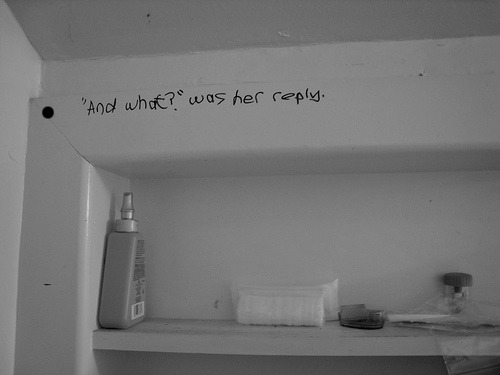
In my post 7 reasons to leave blog comments I talked about leaving comments to build a conversation, in this post I would like to provide a how-to for WordPress 2.7.x blog owners to teach them how to reply to and engage with people who leave comments on their blogs.
Why Reply To Comments?
It’s all about engagement, a reader of your blog has added their input, it is only polite to acknowledge, or to discuss their point. You cannot operate a sucessful blog in a bubble, casting posts from on-high to your readers and then shutting the doors to your writing castle is not the recipe for success, you need to communicate with your readers and engage with them, one way to do this is by replying to comments.
Examples Of When I Reply
I reply to comments here at WP Dude under the following situations:
- Someone asks me a question.
- I feel I need to clarify the comment e.g. someone recently left a comment about nofollow, I explained what this meant just in case other readers did not understand this.
- Someone adds a point I missed in my post, I like to thank them and validate what they have said to my readers.
- Critics – get your point of view across to critics of your post.
When Not To Reply
I personally feel I don’t need to reply to comment trolls, spammers or the “nice post” brigade. They are either moderated, deleted or approved and left to themselves, I only reply to people who have joined the conversation.
That may sound a bit sniffy of people leaving a nice post comment, but I think they are giving me a thumbs up not asking for a chat.
There’s a Comment That Needs A Reply
Someone has left an insightful comment – check.
You have moderated it and published it on your site – check.
Now you want to add your voice to the conversation to reply to, or add to what has been said in the comment, how do you do that?
Inside of the comment section of your dashboard, scroll down to the comment you want to reply to and hover your mouse over the comment. Up pops a reply link, click on this add your text and voila, you have joined the conversation.
Threaded Levels of Comments
There is an option on WordPress blogs to enabled nested comments. This means you can allow people to see the threaded comments and to reply to other commentors.
To enable this function go to settings -> discussion and enable the following:
Enable threaded (nested) comments X levels deep
NB: Your theme needs to be configured to handle threaded comments for them to be displayed correctly. They are usually indented. There is a plugin to do this if your theme does not handle threaded comments.
http://wordpress.org/extend/plugins/wordpress-thread-comment/
Replying To Many Comments in One Reply
There is a increasing number of bloggers who reply to their commentors in one fell swoop (these are the swines who get many many comments) and they are adopting a twitter like syntax of using an @ sign before a users name i.e.
@commentor1 – nice point
@commentor2 – I disagree, get off my blog
They will create one new comment and reply to all of the commentors they feel need a reply.
E-Mail a Commentor
If you really want to engage with a commentor, I highly recommend you send them an email. As part of the commenting process, they will send you their email address, why not send them a short message thanking them for their
This is also a good place to reply to comments for individual requests which you do not wish to share with other readers of your blog.
There are plugins out there which will send an autoresponder message to new commentors, this is great, but I feel it looses the individual and personal touch of reaching out to a new reader.
Test Comments
I have left a test comment along with a reply at the bottom of this post so you can see how I have replied
That’s All Folks
If someone has gone to the trouble of leaving a comment on your blog, teh least you can do is engage with that reader, make them feel special and they may become on of your 1000 true fans.




3 thoughts on “Replying To WordPress Comments to Extend The Converstation”
This is a comment that I would like to reply to
This is my reply to this comment using the process I have discussed
A little rationality lifts the quality of the debate here. Thanks for corntibtunig!
Comments are closed.