One of the key tools in my WordPress technical support toolbox is Serverbuddy, this great little plugin helps to analyse your hosting configuration which in turn can help you trouble shoot problems with your WordPress install.
You can check out this plugin from the following link:
http://wordpress.org/extend/plugins/serverbuddy-by-pluginbuddy/
What Does It Do?
It analyses your server environment and it tells you if you have an optimum configuration to run WordPress on.
Once you have installed the plugin, a new option is available under tools -> serverbuddy. When you review that panel you are given an overview of your servers settings with a green, yellow or red lights depending upon whether or not your site is optimal or not.
Any red or yellow indicators should be fixed, and server buddy will give you directions to do that.
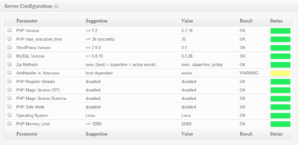
Types Of Things It Can Be Used For?
It’s got a load of uses, but here are some suggestions.
General health check – is your WordPress running on an optimial configuration.
Memory problems – you can see how much memory is allocated to WordPress, if this is lower than the recommended amount you may get issues.
Security – server buddy checks for insecure file permissions.
Disk space issues – you can get a map of where the big files or the large number of files are living and delete where applicable if you are running out of disk space.
PHP settings – you can see the php settings assigned to your site, for example if you want to upload big files you might want to check out upload_max_filesize.
Cron Jobs – cron jobs are scheduled jobs that run on your site, an example might be check for plugin updates. If you are seeing problems at a particular time of day, perhaps a scheduled job is causing that problem
One for The Techies
This plugin is really one for the techies out there, so this may not be everyone’s cup of tea (as we say in England), but I think it is worthwhile for everyone to do a general health check to see their server config is acceptable for a WordPress site. Install it and make sure everything is green.
Image by johnseb




