You may have heard talk about CDNs they are all the rage for websites. In this post I’m going to explain what a CDN is and what it can do for your site.
Content Delivery Network
CDN stands for Content Delivery network and it is a way to speed up the load time of your WordPress site.
The CDN is used to host static content like images, videos or unchanging script files like theme files. The CDN is highly optimised for these types of files and they are served up to your site visitor very quickly.
Parallelise Content Delivery
WTF does that mean? It means you off -oad part of your WordPress site to the CDN so that your site is loaded from your normal hosting account and the rest is sent from the CDN.
The two parts of your site are sent in parallel so your site loads much faster, content is sent from two URLs and a browser can stream multiple downloads in parallel meaning rapid delivery of your sites content.
How I Use CDNs
I like to use the plugin W3 Total Cache, this has inbuilt CDN support for a number of common solutions like Amazon S3, MaxCDN, Rack Space cloudfront, the list goes on.
Using this plugin you tell it which CDN you want to use, and your content is exported to that system, then w3 total cache changes the URLs of the appropriate files to serve them up from the CDN instead of yoru local hosting
This is all done automatically but you will see a huge performance boost by adding A CDN
On wpdude.com I export attached files (post images) my theme files and wp-includes directory up to Amazon S3 so this static content can be served very quickly and my host at bluehost only has to serve up dynamic content such as post and pages.
The Point Of It All
Slow sites turn off site visitors, and they are less likely to buy your products or services.
Google are making overtures about site load time and how it affects your rankings for SEO so speedy sites (most probably using CDNs) will get the Google Juice.
Is Your Site Running Slowly?
If you need help speeding up your site give me a shout, I have a fixed price performance tuning service, for a no obligation quote go to my WordPress technical support page.
Image by autohistorian

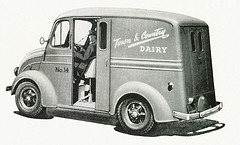



5 thoughts on “What Is A CDN?”
I had heard about CDNs and knew basically what they do but reading it here makes it very clear why I should be using it for my client sites/blogs with heavy image/video content. This is a very simple and informative post. Thx.
This is great Neil. I have heard about this and knew nothing. I will try this out today. Many thanks.
Very cool, Neil!
Is it really that easy? All I have to do is enter my Amazon S3 info into W3 Total Cache and it does the rest? From what you wrote, it will auto-magically get all post images to be delivered from S3? If so, again I say, Very Cool!
Does anything special need to be set in order to have the wp_includes directory get served from S3?
Thanks!
Paul.
There is some s3 configuration keys and buxket details then a couple of checkboxes to say what needs to be uploaded and an initial export but apart from that it’s automatic
Neil
This is definately something I need to look into and learn more about. I’ve seen this appear as a point for improval when running Yslow in Firefox, but never paid much attention to it.
Thanks for the heads up!
Comments are closed.