I was recently faced with a task to change a lot of links on my site, and I thought I would share with you the easy way to do this.
My favourite theme Headway (aff) has changed it’s affiliate program so I needed to replace all of the affiliate links to the new one. I’ve got a few links peppered throughout my blog and the idea of going through all the posts is a bit of a pain.
There’s A Plugin For This
There’s a plugin to help you do that it’s called “Search and Replace” (note to self if you develop any plugins give them funky/exciting names not dull informative ones) http://wordpress.org/extend/plugins/search-and-replace/.
How It Works
Install the plugin as normal, and a new option is presented under tools -> search and replace.
You can then select the area you want to replace. This can be in all area, just the content, comments users the list goes on, see the screen dump for details.
Add your search and replace comments at the bottom and click go. It’s as simple as that.
Backup Your Database First – WordPress Search And Replace
Please, please create a backup first you are directly modifying the database here and the possibility of calamitous system failure are present. You have been warned 🙂
Image by goulvenchampenois


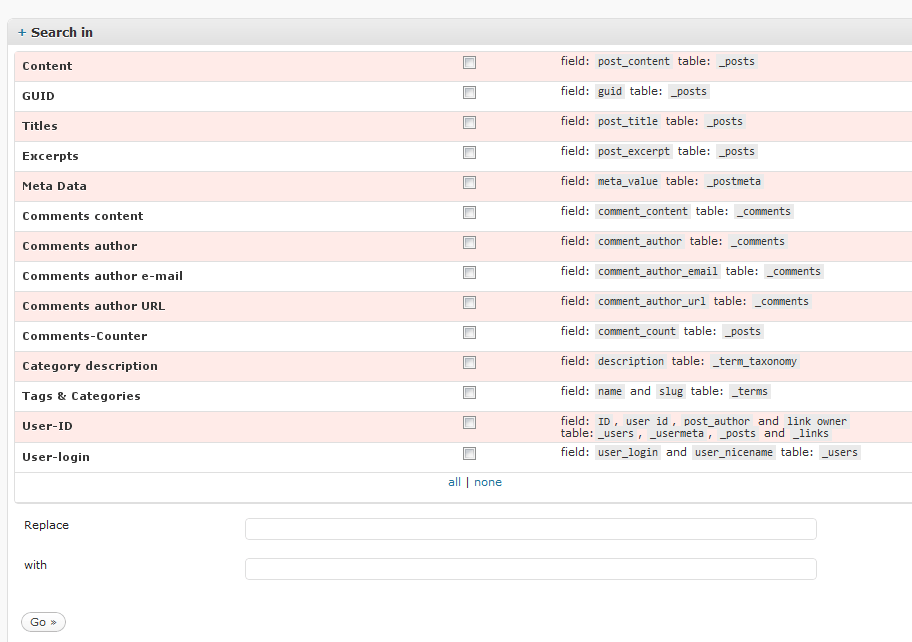



2 thoughts on “WordPress Search And Replace”
Thanks for the hint 🙂
Thanks for the tip. Exactly what I was looking for to change all my Headway links. I know…I’m late with that 🙂
Comments are closed.