One of the biggest problems with plugins in my opinion, is that they are not certified in any way. It is hard to tell what is a good plugin, and what will cause you issues.
The majority of crashed sites I am called upon to fix are caused by plugin problems. The good news is that there is a community moderation process so you can get other WordPress users’ opinions on particular plugins.
Only Get Plugins From WordPress.Org
The community moderation only happens on WordPress.org, and my recommendation is that you only download or install plugins from that site not a plugin authors site.
If a plugin is not hosted on Wp.org this should raise a red flag in your mind, why are they not submitting their plugin for peer review, is it of poor quality, does it contain malware, legitimate plugins will be on WordPress.org.
The exception to this are premium plugins, they will generally not make their plugins freely available on WordPress.org
The Moderation System
On WordPress.org next to each plugin held in wordpress.org/extend/plugins you will see the moderation system,see the screen dump below to see how you can check on a plugins quality.

WordPress Version
YOu can check to see if the plugin you are about to use is compatible with your current version of WordPress. This is a good indicator of the on-going development of the plugin. If the author is not keeping their plugin in line with new releases of WordPress this could be an issue.
Around about WordPress 2.5 there was a fundamental change in the core WordPress files and I saw many plugins fail because their authors did not keep their plugins in line with WordPress releases.
Last Updated
If a plugin is not being actively developed and frequent updates uploaded to WordPress.org (be it bug fixes or new functionality).
A plugin more than 12 months without an update should make you cautious.
Number Of Downloads
High quality plugins are downloaded more frequently as word of mouth marketing gets out about a plugin and more people opt to use it.
Average Rating
This is the key community indicator in my opinion, this is the average rating of a plugin. Visitors to WordPress.org leave a rating from 1-5 on the quality of that particular plugin
On another note, please register and start leaving votes for your favourite and less than favourite plugins so the number of valid votes help to increase the voting population to give more accurate results.
Forums
The majority of plugins available to download from wp.org also have their own support forum on wp.org, visit the forum and get a feel for the support available. Ask yourself the following questions
- Are replies timely
- Are replies courteous, or are they brusque expecting a certain level of expertise
- Are problem being fixed or do people come back complaining
- Are requesting going without a reply/solution
- Are there a large number of requests
You can get a good feel for the quality of a plugin and it’s authors suport from teh support area.
Authors Site Forum
Sometimes you will see that plugin authors host their own support forums on their own sites, it is well worth this trouble to check this forum too.
In the case of premium plugins this is crucial, you are paying for support as part of the ourchase price, check that the support is frequent and of good quality, are people waiting a long time for responses?
Compatibility Voting
A second way wordpres.org visitors can vote on a plugin is to leave a comment if a plugin works or is broken at a particular version. Check to see if other people are experiencing problems at teh same WP version you are using.
There is always more than one Solution
There is always more than one plugin to fix a problem, if you find a plugin and any red flags are raised, move on and find another.
Installing Over The Net
If you install your plugins from your WordPress dashboard, you also have access to the modeation system, and you are also assuring your self that you are downloading code from WordPress.org. If you search and install over the net, please use these processes to check the quality of the plugins you are about to install.
Plugins Are Free
Plugins are suppplied as is, and at no cost you should not expect support, but the majority of plugins are well supported by their authors.
The WP Owners Club
I have an entire module all about understanding plugins and a video demonstrtation of the concepts I talk about here. The WP Owners club is my WordPress support and training community, you can get more details including how to join at my WP Owners Club Page.
Image by andymangold

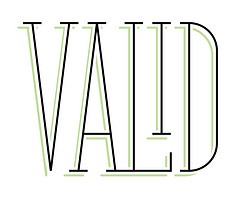
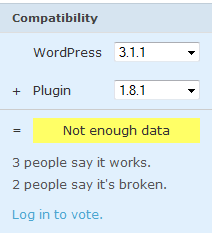



Comments are closed.