I’ve been jumping between CRM (customer relationship management) solutions for some time. I’ve finally settled on one and I thought I would share the thinking behind why I have chosen Contactually.
Some of the other CRMs I have trialed are
What I Want A CRM For
I’ve been running wpdude for nearly eight years and in the time I have amassed nearly 7000 contacts, I need a database to manage those contacts. I want the ability to network with people and reach out to them on an ongoing basis to see if they need help with their WordPress site.
Having a database of contacts you can reach out to on a regular basis to generate work from is an incredibly valuable asset. It stops the feast and famine cycle common with project based work. It removes the need for paid advertising or working on job bidding sites (hint they are looking for the lowest price).
But What About A Mailing List?
I also have a mailing list of 1700+ contacts who have signed up to hear from me about new blog posts or get my lead magnets, but I have found that not everyone who wants to hire us also wants to take part in our content marketing.
If I limit myself to the 1700 people on my mailchimp list there are more than 5000 contacts I’m not reaching,.
Using a CRM allows me to personalise my reach-out, categorise contacts and generally have more control on how I network with a contact.
My Main Issue With CRM packages
My main issue with the CRM packages I have used (contractually included) are:
- Lot of hard work at the start to setup a “clean” database of useful contacts.
- No visibility of whom to contact.
- Getting all my contacts into one place.
- Keeping contacts updated (automated preferably).
- Ensuring new contacts are added.
Why Contactually Won The CRM War!
In no particular order here are the features that made me select Contactually over the other CRMs out there
Bucketing Contacts
I can place my contacts into one or more bucket or categories to organise my interactions with people I have the following buckets:
WPDude – anyone who has interacted with WPDude
WPDude Clients – people I have worked with or who have requested a quote, people definitely interested in the services we offer
WP Dude maintenance clients – people with a recurring maintenance plan
Do not contact – people who have requested not to be contacted, or their email bounced
Bucket Game
One of the really difficult and time consuming aspects of setting up your CRM is cleaning your database (see below).
Contactually has a great feature called the bucket game where a contact is flashed up with details of your last few interactions and with the click of a button you can assign that person to a bucket.
You are given a hit of 50 contacts to quickly work though and it takes about 5 minutes to allocate them to buckets, a great way to clean up your list when you start work on your CRM.
Integration With Gmail
One of the best features in my opinion. Contractually integrated with my Gmail account and automatically creates a history of my email interactions
When I look at a contact I can see the emails they have sent me and I have sent to them via my Gmail account.
Not having to manually build up that history has saved me countless hours.
Automated List Of Contacts to Erm Contact
In Contactually I can say that I want to contact people in a particular bucket every X days, and I want to contact Y people per day.
Contactually does this for me, I have said I want to reach out to existing clients every 90 days and I want to do that to 10 customers per day. Contractually organises that list, and I work through them as part of my daily routine. I send an email checking in seeing if they need help from us. This is all done inside Contractually some CRMs make you jump over to your email client which is a real pain.
Here is the screen of contacts I’m presented each day.
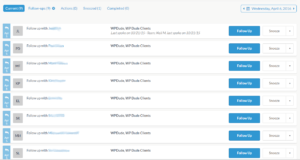
Scalemail
You can also send out email blasts with my chosen CRM.
If you want to reach lots of people quickly you can with scalemail. I have been using that as part of my database cleaning routine to quickly contact old contacts to see if they still need WordPress help.
Integrations
I’m a big fan of automating as much work as possible, I’m using the following integrations:
- Mailchimp – people are automatically added to my CRM if they opt in to
- Zapier – anyone requesting a quote is added to my database via Zapier
- Freshbooks – I downloaded my Freshbooks database manually and uploaded it as a CSV to Contactually
- Gmail – see above
Cleaning Your Database
I cannot overstate the importance of cleaning your database, it’s hard tedious work but once you have removed the people not interested in your product or service, you are left with a gold mine of contacts. When I reach out I get several leads per day.
When I first started using Contacually it was presenting me contacts that were very old that had not been reached out to or some time. As a result I was getting lots of old bouncing emails, people not interested in WordPress any more.
I’ve spent about 8 weeks cleaning 50 contacts per day. I remove bounced emails and people asking to unsubscribe or let me know they don’t use WordPress any more.
Be prepared for the Asshats you had forgotten about. They are still in your un-cleaned database waiting to catch you out. I’ve reached out to people who I had forgotten about, but have had poor interactions with in the past. Some people bare grudges and will let you know, how dare I send an email to someone who I did not want to quote on their job four years ago 🙂
Downsides
Contractually has it’s downsides too.
It’s expensive compared to other CRM solutions, I’m paying $35 per month for their basic package
There is no opt out of a CRM like there is for email, so I’m doing a lot of manual work removing people from my list.
Other Features I Don’t Use Any More
There are a couple of features that I don’t use any more:
- Programs – automate your marketing with a program, I found automatic outreach was sending generic emails to people, but could be useful
- Pipelines – if you have a long sales cycle you can move your prospects through a process of qualification, sales meetings etc, this was more effort than it was worth in my business.
Wrap Up
CRMing is gruelling at first you need to spend that time cleaning your db to get rid of the dead contacts, people who don’t want you but once you do Contactually or any other CRM for that matter gives you a gold mine of contacts to prospect . When you pan your contacts projects seem to appear ( can I get any more gold mining references into one paragraph, oh yes I can ) and that is a useful nugget of information.
Contactually has a free trial give it a go, but bare in mind cleaning your DB will probably take longer than your trial period 🙂
Additional reading I first found about about Contactually with the excellent read Book Yourself Solid, this is well worth a read for any service providers out there.
Photo Credit: flazingo_photos via Compfight cc





1 thought on “Why I Use Contactually As My CRM”
Thanks for this post Neil. I have also tried several CRM providers and haven’t quite found the right fit. I’ll give Contactually a try.
Comments are closed.