There is a small maintenance task that most WordPress site owners ignore at their own peril!
That is the task of cleaning up spam comments.
The Problem
As we all know there are spammers out there trying to leave comments on our WordPress sites in the hope of getting a link back to their hapless sites and improve search engine ratings.
At the time of writing I have had 242,034 spam comments blocked by my anti spam plugin. I’m pretty mean I disable comment on my posts after 14 days so there are very few posts to leave spam comments on. So my spam issue whilst huge is pretty small compared to some people.
The problem is those spam comments all take up valuable resources on your site and if they are not cleaned down it can crash your site.
Spam Bots
Spam is automated via scripts and if a spam bits finds a chink in your armour, you can be sure they will blast your site with repeated spam attempts.
This automation can lead to problems with massive database tables, I’ve seen sites with millions of rows in their comments tables because spam comments have been left in the system.
Impacts Site Performance
Massive databases are very often the root cause of many slow loading WordPress sites.
If we go back to the Spam bots above, as they continue to smash your site with spam, they hit an already slow loading database and the problem becomes a vicious cycle.
Case Study – The Site that Crashed
One of our maintenance clients came to us with stability issues, they could not quiet put their finger on why, but their site kept behaving erratically. They had 60K+ spam comments in their queue.
This in turn had created a database table that was 130MB in size and had become corrupt. As comment crons tasks were running, it was causing his site to crash.
I fixed the table with phpmyadmin, removed the spam comments and optimized the database, weird unstable issues vanished.
What To Do
Enough with the waffle already how do I fix it?
Empty you spam and purge all spam comments. See screen shot
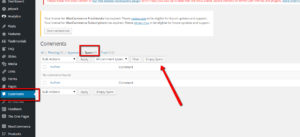
If you have a huge number of spam comments, this might time out and you will have to click empty spam a number of times.
The optimize your database to remove references I like a tool called wp-optimize to do this, check out this post for details on optimising.
Wrap Up
Why not take a 30 day free trial of our maintenance service, we will clear up your comment spam and harden your security just as a thank you for signing up.





3 thoughts on “Ignore Cleaning Up Spam At Your Peril”
Hi Neil,
I think you are wonderful and have great posts. The only thing you are missing is a way for people to share your awesome posts with their tribes! I use a plugin called Digg Digg. I am not sure if that is a good one or the best one, but when I read your posts I often wish I could share them. If you add Digg Digg to your site, your traffic might improve as well since people would share some of these posts. But I know you are much smarter than I am with this stuff so maybe there is a reason. But just wanted to let you know!
Thanks,
Linda
P.S. I also love Disqus for comments, but wonder if you think that is a bad idea for a WordPress blog. I love it, but maybe it is not the best thing for comments. I see some people using Facebook for comments or even both!
Just moved themes a few weeks back and I forgot to re-install the sharing buttons doh!
Haha, I shared it anyway via Twitter, but it is much easier with the buttons. LOL.
Comments are closed.