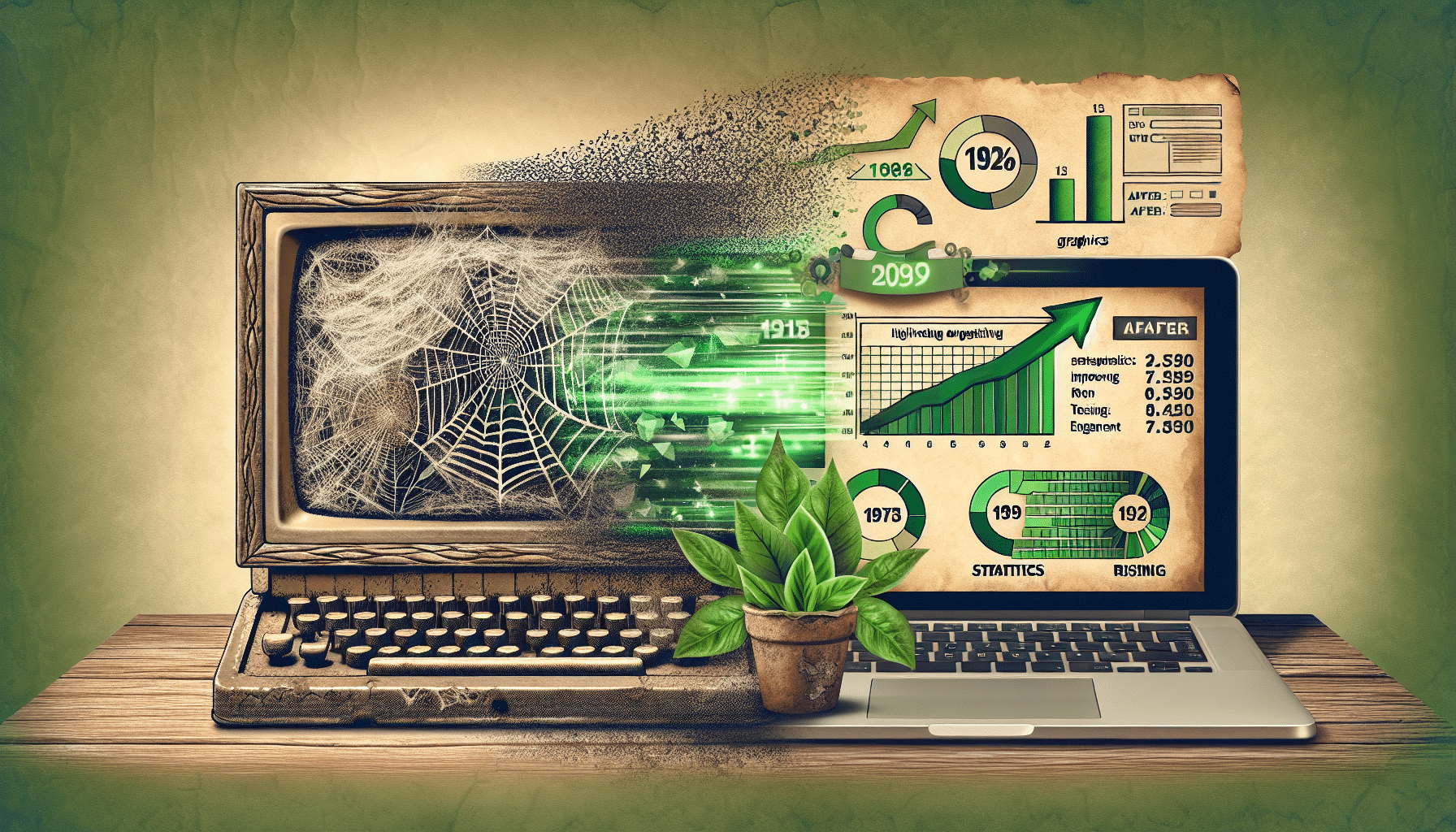Introduction
Updating old blog posts is a crucial strategy for improving your website’s performance. Not only does it help in enhancing SEO, but it also ensures the content remains relevant to your audience.
1. Analyze Current Performance
Before updating, it’s important to check the current performance of your old posts. Use tools like Google Analytics to see which posts are driving traffic and identify those that are underperforming.
2. Refresh Content
Updating the content is key. Add new information, remove outdated references, and ensure the content aligns with current trends and data to maintain relevance and accuracy.
3. Optimize for SEO
Revise your keyword strategy by including new, trending keywords and phrases. Ensure meta descriptions, alt tags, and headers are optimized as per the latest SEO standards.
4. Update Visuals and Media
Enhance the visual appeal by including high-quality images, infographics, and videos that help to better illustrate your points and engage your readers.
5. Check for Broken Links
Old posts may have links that no longer work, which can harm your SEO. Use tools to identify and fix broken links to improve user experience and search engine ranking.
6. Promote Updated Content
Once the updates are complete, promote your refreshed content through newsletters, social media, and other marketing channels to reach a broader audience.
Conclusion
Updating old blog posts is an ongoing process that can significantly boost your website’s traffic and engagement. By following these steps, you can ensure your content remains valuable and effective for your audience.