Here’s the scenario,you’ve coded up a change in a plugin. Three months later you are doing your regular plugin maintenance (you are keeping your plugins up to date aren’t you? Security reasons you know) and you overwrite the customised plugin ARRGHHHH!!
All your hard work is gone, you will have to recode the changes and I bet you have no documentation or memory of how you did it.
How Plugins Auto Update
There is a regular checking job on your WordPress site that compares and current version of a plugin with the recorded latest version in the repository. If the plugin has been updated a notice is fired off to you. if you are not careful of the changes, you can accidentally overwrite the plugin.
How To Stop A Plugin Auto Updating
There is a very simple way to stop a plugin auto updating and that is to increment the version number of your plugin to a very high number.
To do this go to plugins -> editor and select the drop down at the top right to select the plugin to be protected, then edit the version number See screen dump
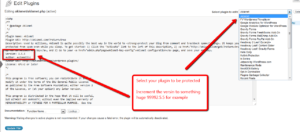
Happy Hacking
Image by petercastleton




