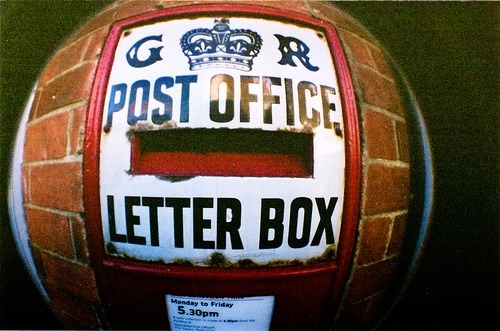
Using sitemaps you can speed up the process of getting your blog posts into Google’s index and hopefully you can begin to enjoy some benefits of Google Juice. This post will tell you how to do this using Google’s webmaster tools and a plugin or two.
What Is A Sitemap?
A sitemap is an xml file which contains details of the pages and posts from your blog, what the priority you think, each deserves and the frequency that page is updated. This sitemap is read by the Google bots and your posts and pages are added to the search engine’s index.
You can see what my sitemap looks like at https://wpdude.com/sitemap.xml.
You can manually create / update your sitemap with a text editor and then upload it to your blog or use one of the many sitemap plugins available.
Why Create A Sitemap?
It tells the search engines about your content, how often it is updated and most crucially you can prompt the search engines to index your new content as you add it.
Your site will eventually be spidered once it has some incoming links, but a sitemap will speed up that process by proactively telling the engines about your stuff.
Google WebMaster Tools
Google has a suit of Webmaster tools at google.com/webmasters, which allow site owners to check out how many links they have, tell Google how often to spider and update the content of their site and a host of other functions including sitemaps. This post will focus on sitemaps.
I think every blog owner should have a webmasters tools account if they are serious about getting their content into the search engine indexes and get organic traffic coming to their site.
The Verification Process
Once you have created an account with webmaster tools, you must verify your ownership of the site with Google. The verification process can come in one of two methods you can add a meta tag to your blog or upload a file with a specific name to your root directory.
meta tage method -using this method, you add a meta tag to the header of your blog. From the dashboard, click on appearance go to the editor. Click on the file called header and add the verification meta tag above the </head> tag. The meta tag will look something like this:
<meta name=”verify-v1″ content=” {verification string goes here }” >
file upload method – the second method is to upload a file with a particular name to the root of your site. Google will give you a file name such as abdcasdkjadsfkjhkdfssadf.html, create a blank file on the root of your site.
Once you have installed your chosen verify method, click on the verify button inside of google webmaster tools and a check will be done, if it is okay, you are good to go and add your sitemap.
Telling Google About Your Sitemap
Inside of the tool is a section imagenatively called sitemaps. Click on this link, and there is a section to submit the URL to where your sitemap will be stored, this will usuaully be in the root and be named sitemap.xml. Once this is added, Google heads off to check the site map and add any pages or posts it finds to the index.
Sitemap Plugins
You can manually create your sitemap as I have said, but this is arduous for a blog which is updated on a regular basis. The plugin fairies have magicked a solution for us WordPress blog owners. Here is a link to the xml sitemap section:
I use a plugin called Google XML Sitemap Generator. It allows me to automatically build a sitemap whenever I add a post or page, it lets me set priorities of pages and posts, but most importantly it automatically notifies the search engines when I add a new post.
What About The Search Engine Also-Rans
Sitemaps are also used by Yahoo and MSN, it was a standard developed by all three search engines so your work should gain you traffic from all three of the search giants.
Conclusion
Sitemaps are two years old (or so) and are the future of pushing content into the search engione indicise, I advise all WordPress blog owners to get their sitemap sorted now.



