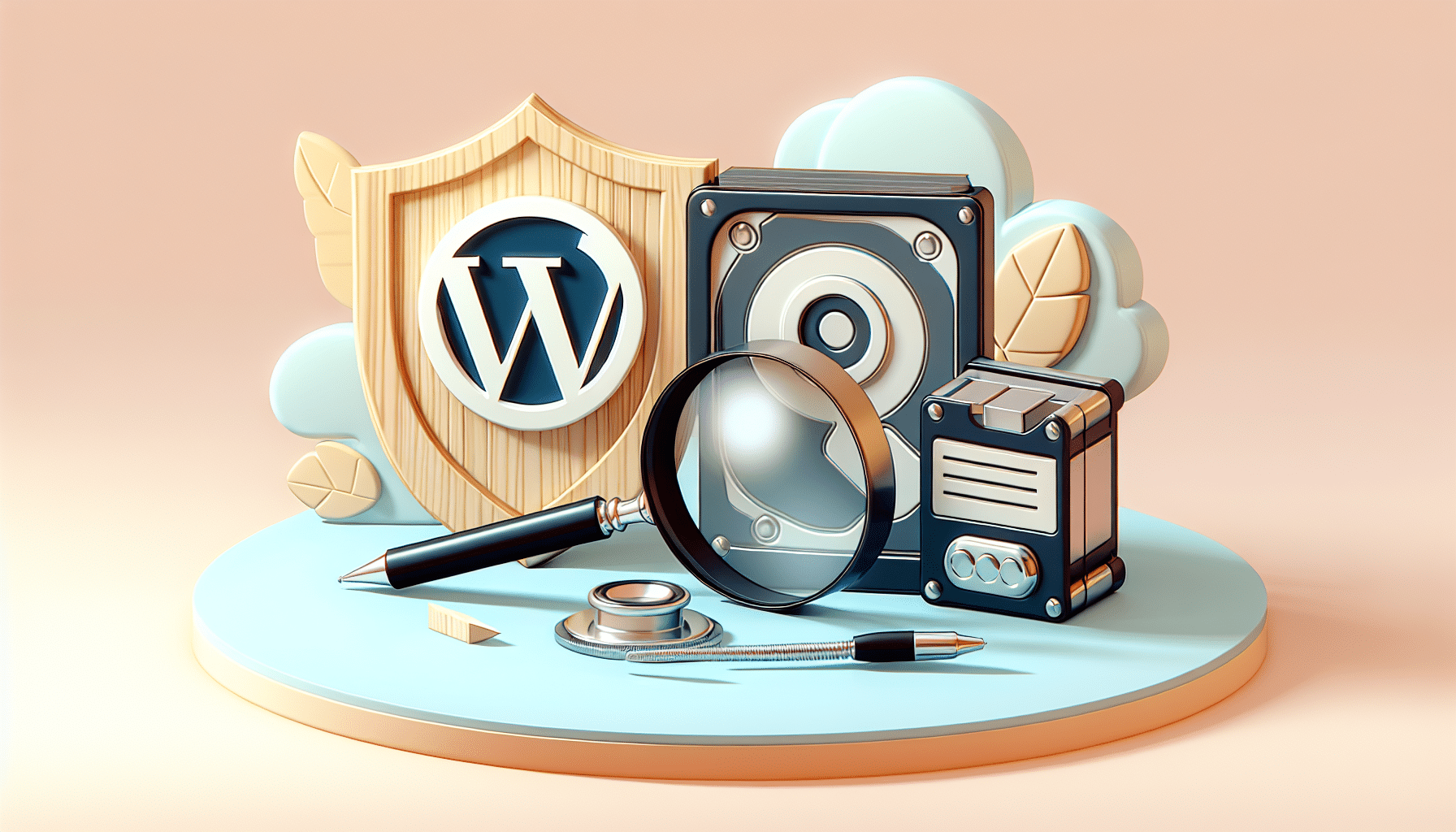When managing a WordPress site, securing your data through reliable backups is crucial. Choosing the right backup plugin can save you time, stress, and potential data loss. Here are key features to look for in a WordPress backup plugin:
1. Automated Backups
Ensure the plugin offers the ability to schedule automated backups. This feature helps in managing backups consistently without manual intervention, reducing the likelihood of human error.
2. Full, Differential, and Incremental Backups
A good backup plugin should support full, differential, and incremental backups. Full backups involve saving all site data, while differential and incremental strategies save changes since the last backup, thus saving time and storage.
3. Offsite Storage Options
Choose a plugin that supports offsite storage options like Google Drive, Amazon S3, Dropbox, or other cloud services. This distributes risk and ensures your data is safe even if your server fails.
4. Easy Restoration Process
The ability to quickly and easily restore your site from a backup is as important as the backup itself. Opt for plugins that streamline the restoration process, ideally with one-click restore options.
5. Security Features
Look for plugins that offer encryption for your backups to protect sensitive data. Password protection and secure file transfer are also valuable features to consider.
6. Compatibility and Support
Ensure the plugin is compatible with your WordPress version and other plugins you use. Active support and frequent updates are indicators of a reliable plugin that will remain useful in future WordPress versions.
Conclusion
Choosing a backup plugin involves evaluating your specific needs and understanding the features offered. Prioritize those that enhance data safety, ease of use, and provide reliable support, ensuring peace of mind regarding your site’s data integrity.