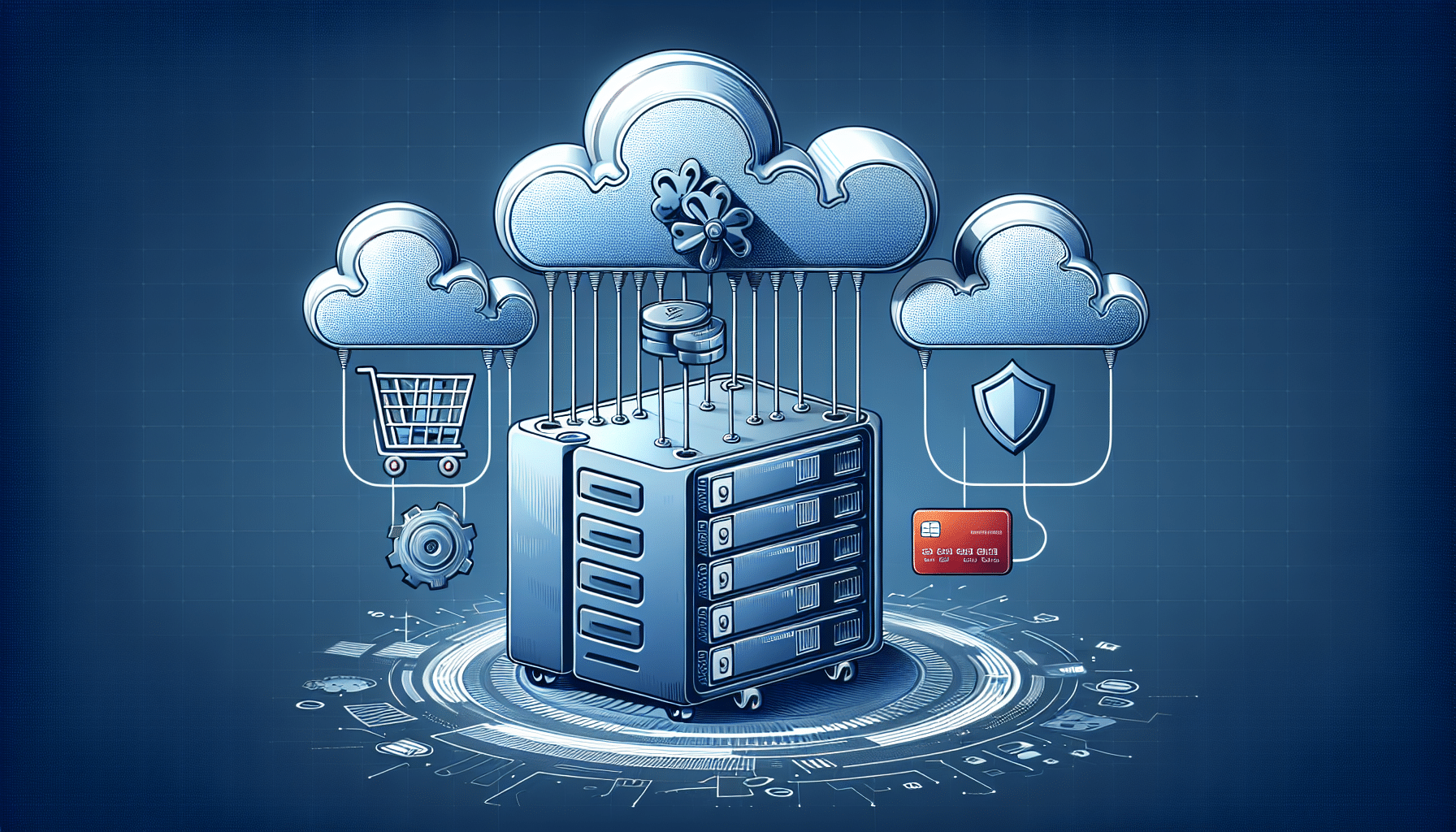1. Regular Automated Backups
Automating your backup process ensures that you never forget to back up your data. Utilize tools and plugins that allow you to schedule backups daily, weekly, or monthly based on your website’s needs. This approach guarantees consistency and minimizes the risk of human error.
2. Off-Site Storage Solutions
Keeping a backup only on your local server is risky. Utilize off-site storage solutions such as cloud storage providers like AWS, Google Cloud, or Dropbox. These services offer robust security and accessibility, ensuring your data is safe even if your primary server fails.
3. Incremental Backups
Incremental backups allow you to save only the changes made since the last backup. This strategy saves time and storage space while ensuring your data is secure. Implementing incremental backups will enable quick and efficient restoration processes.
4. Testing Backup Reliability
Regularly test the effectiveness and reliability of your backups to ensure they are functioning correctly. Conduct restoration tests to validate that your backed-up data can be recovered without issues. This step is crucial for ensuring a seamless recovery when needed.
5. Version Control Systems
Integrate version control systems like Git into your backup strategy. This approach allows you to track changes and maintain different versions of your website files. It provides an added layer of backup by allowing you to revert to previous versions easily if a recent update causes issues.