Plugin Review: Revive Old Posts
Lets admit it, feeding the social media beast with new content is a huge time suck.
I don’t have time to be continually sending links to Twitter, Facebook et al, so I’ve been experimenting with an automation tool to keep a continual stream of content going into my social media accounts.
That tool is a plugin called Revive Old Posts https://wordpress.org/plugins/tweet-old-post/
How Revive Old Posts Works
Once installed a number of links are created to the application programming interface (API) of the social media platform of your choosing.
The free version gives you Twitter and Facebook, the pro version gives you Linked In, Tumblr and Xing (no I’ve got no idea either). I’ve only used the free version so I’m not going to dig into pro features at all.
Twitter is a simple setup, login to your account and authorise the app
Facebook is a bit more complex, you need to create an app on Facebook and link your website to it, sounds complex but there is a pretty good step by step guide to get you setup.
Scheduling Posts
Once you have linked up your accounts it’s time to select your content and set a schedule.
You can select posts pages or any custom posts types.
You can select one or more categories for your posts.
You can set minimum age of your content, so, for example only post content more than 30 days old.
You can set how many to post.
You can set the hourly interval between posts.
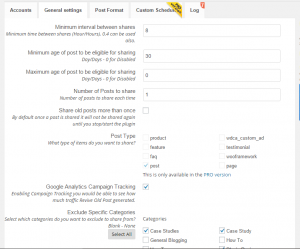
The Pros
The plugin works flawlessly, posts were pushed up to Twitter and Facebook as expected. I cannot fault the plugin.
The Cons
If you have hundreds of posts, not all of your content is suitable for automatic revival. I had posts about offers I’m no longer offering pushed up.
I had posts about plugins that have been sunsetted and are no longer available. I had old members only content pushed to Facebook.
I had to go through a laborious process of setting up a category of classic posts I wanted to revive. It was pretty tedious but only a one time thing.
I was running a test using webpolyglot too and I don’t have a huge number of posts so the revivals were getting a little repetitive.
People know it’s old stuff so you had better be present to make some in person social posts or it looks a little canned.
Don’t go mad, one post a day is more than enough. I had it scheduled to push every 7 hours and there was a lot of automation and not much social chatter it didn’t look great.
As you can see the cons are about content not Revive Old Posts the plugin.
Wrap Up
If like me you are too busy doing client work to spend huge amounts of time feeding content to the social media beast revive old posts is a great tool,
Spend a little time to curate your old content to only push your best stuff out. Then sit back and enjoy one less thing on your daily to-do list.
Will I continue using Revive Old Posts? Yes, but I’m planning on creating a group of my top 50 posts and pushing them out one per day as part of my broader Facebook marketing plan.
Photo Credit: bbaltimore via Compfight cc



