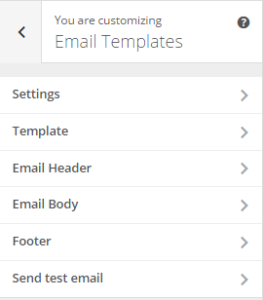How To Customize Your WordPress Emails
The standard emails WordPress sends out are just okay. Nothing more nothing less, in this post I want to show you how to customize your WordPress emails and jazz them up a little.
Every interaction with your site visitors is a marketing opportunity and a way to promote your brand chance to promote your brand.
They are a little bit lacklustre and don’t promote your brand very well.
What Emails Are Sent?
WordPress sends out a number of emails, here are some examples
- New user registrations (to the admin and to the new user)
- New comments
- Password reset
- Admin emails (new comments, new users but why you would need to edit these are beyond me).
Why Customise Emails
The emails WordPress sends out are not that great, they are plain text, have standard responses.
The emails use your standard WordPress admin email and name, sometimes you want to change those.
You might want to add a logo, call to action or just bring the WordPress emails in line with other emails you send out, you need to customise your WordPress emails to do this.
There’s A Plugin for that
As always if there is a problem to be solved in WordPress, there is a plugin for or, or quite a few, here are my two favourite plugin to customise the emails
WP Better Emails
You can download this plugin from https://wordpress.org/plugins/wp-better-emails/
WP Better email creates a template to wrap around the default email content. You cannot change the content of the emails but you can wrap a good looking template around it. WP Better Emails also allows you to change the name and from email of the email sender.
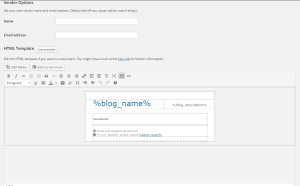
Email Templates
This plugin can be downloaded from https://wordpress.org/plugins/email-templates/
This plugin adds an area into the theme customizer area (not a fan of that area, but that’s a different post).
This plugin has a few more options you can change, such as header footer and email content, the last point is where this plugin is more powerful.
Wrap Up – How To Customize Your WordPress Emails
If you want to customize your WordPress emails to keep them more on brand I recommend these plugins.
If you site has lots of client logins such as an e-commerce store or membership site, branding your emails is a good marketing idea.
Photo Credit: studentofrhythm via Compfight cc