Top 4 Free iOS Apps For WordPress Bloggers
This is a guest post by Melissa Burke, see Melissa’s full details at the base of the post
Regular WordPress bloggers can find it cumbersome to post updates on a daily basis, primarily because it involves more than writing a content piece and hitting the publish button; images need to be uploaded, titles have to be created and the posts need to be shared over social media.
Thankfully, the up-keep of the CMS is possible, courtesy of iPhone apps.
Many WordPress blog owners give a wide berth to the fact that applications offer an opportunity to carry out blogging related tasks and keep the site updated on the go. Some modern offerings even provide insights to audience engagement, social media analytics, latest stock images, news updates and more.
The following iOS apps will lighten your burden when it comes to posting regular updates on your WordPress blog, and also assist in making time for other commitments. Best of all, they won’t cost a penny to use.
Useful Apps For WordPress Bloggers
-
WordPress for iOS
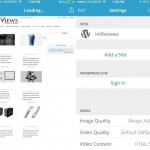 It can be a daunting task to update WordPress from a mobile browser, but Automattic’s official WordPress iOS app provides a perfect solution to write and edit posts as well as moderate comments. You can add a self-hosted WordPress blog on installation, with your regular username, password and the domain name.
It can be a daunting task to update WordPress from a mobile browser, but Automattic’s official WordPress iOS app provides a perfect solution to write and edit posts as well as moderate comments. You can add a self-hosted WordPress blog on installation, with your regular username, password and the domain name.
The app has a sidebar which lets you access stats, comments, pages, posts and other features inside the regular Dashboard. Selecting posts from the list will let you access all the published posts, while a new post can be created with the ‘+’. Simply put, the mobile version of the Dashboard is quite similar to the web version.
It’s compatible with media uploading, and there is an option to use limited bandwidth by choosing a small or a medium size of an image. As for the comments, you can swipe over any of them to approve, delete or mark as spam. The app was also recently updated for iOS 7, and now includes a theme selector and visual editor overhaul.
Download WordPress for iOS https://itunes.apple.com/en/app/wordpress/id335703880
-
Circa
 Keeping up with the latest happenings is important when it comes to generating new blog post ideas, especially when your blog mostly covers news in a particular niche. Circa presents news from reputable sources in a narrative that keeps the flow of the story on the small screen.
Keeping up with the latest happenings is important when it comes to generating new blog post ideas, especially when your blog mostly covers news in a particular niche. Circa presents news from reputable sources in a narrative that keeps the flow of the story on the small screen.
You can follow specific stories and configure the app to notify you when those stories are updated. The stories contain all the information as in traditional news pages, but they’re broken down into sections that make it easy for users to read.
The Circa editors present the whole scoop rather than just the summary, and they also leave sources to the original sources in case you want to visit the website directly. This app was also updated for iOS 7 and the new version i.e. 2.0 integrates full screen images and maps and a revamped design.
Download Circa 2.0 for iOS https://itunes.apple.com/us/app/circa-news/id517114354
-
HootSuite
 The HootSuite app will let you stay connected with all social media accounts and share the published WordPress post links over different platforms from a single interface. The HootSuite Wizard gets you started upon installation, quickly organizing all the accounts for verification and importing of feeds.
The HootSuite app will let you stay connected with all social media accounts and share the published WordPress post links over different platforms from a single interface. The HootSuite Wizard gets you started upon installation, quickly organizing all the accounts for verification and importing of feeds.
For writing any post, you can tap the pen icon at the top right corner of the main interface, which includes icons to different social networks. Tapping on any of those icons checkmarks them and validates that the post would be shared over the highlighted networks.
Other options are for adding images and for scheduling a post for a specific time. Hootsuite was recently updated to iOS 7 and now features a new design for Apple’s latest OS.
Download Hootsuite for iOS https://itunes.apple.com/ca/app/hootsuite-for-twitter/id341249709?mt=8
-
iStock Photo
 Stock images have grown in importance in recent times, especially after the recent lawsuit cases against bloggers over using copyrighted images (http://bloglawblog.com/blog/?p=4292). Enter iStockPhoto; an app that can be used to browse a library of stock images, save and create new images on the go.
Stock images have grown in importance in recent times, especially after the recent lawsuit cases against bloggers over using copyrighted images (http://bloglawblog.com/blog/?p=4292). Enter iStockPhoto; an app that can be used to browse a library of stock images, save and create new images on the go.
Existing users of the app based service can also check download stats and sales of uploaded images. All the files are accompanied by the number of views and downloads it has received, so it’s a great way to discover royalty-free images that can be possibly used on your blog.
And compared to ShutteStock, which has a fee to download royalty-free images, iStockPhoto from Getty Images is completely free to use.
Download iStockPhoto for iOS https://itunes.apple.com/us/app/istockphoto/id377716883?mt=8
These apps will significantly enhance productivity and keep your WordPress blog up and running when you’re away from the desktop.
Which apps do you use for WordPress related tasks? Feel free to leave comments.
Photo Credit: Tyler Silva Photography via Compfight cc



